Ninja Macro Bot – Settings Guide / Ayar Rehberi
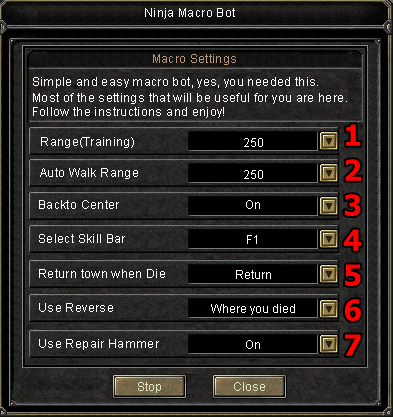
1 - Sets the radius around the bot's starting point. Options: 50, 75, 150, 250.
2 - Defines how far the bot can walk in the area. Same options apply.
3 - Bot returns to center if it strays too far.
4 - Selects which skill bar (F1–F4) to use.
5 - Sets action after death:
• Return: Uses reverse and follows setting 6.
• Wait for res.: Waits for a revive.
• Use res scroll: Uses scroll (not available on our server).
6 - Decides where reverse will send you: death spot or last return.
7 - Automatically uses repair hammer if item breaks.
⚠️ Note: Repair Hammer must be in Page 1 of inventory.
1 - Botun başlatıldığı yerin etrafındaki yarıçapı belirler. Seçenekler: 50, 75, 150, 250.
2 - Botun kasılma alanında ne kadar dolaşabileceğini ayarlar. Aynı seçenekler geçerlidir.
3 - Uzaklaşırsa başlangıç merkezine döner.
4 - Hangi skill bar’ını (F1–F4) kullanacağını seçer.
5 - Ölünce yapılacak işlemi belirler:
• Return: Reverse kullanır, 6. adıma göre hareket eder.
• Wait for res.: Revive bekler.
• Use res scroll: Scroll ile canlanır (bizde mevcut değil).
6 - Reverse sonrası nereye döneceğini belirler: öldüğü yer mi, son return noktası mı?
7 - Ekipman kırılırsa otomatik repair hammer kullanır.
⚠️ Not: Repair Hammer mutlaka envanterin 1. sayfasında olmalıdır.